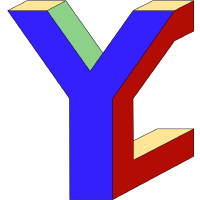Adding new algorithm
To create new algorithm page add to project two files: AlgorithmNameClient.fs and AlgorithmNameServer.fs
Then edit next type adding link for new page:
1: 2: 3: 4: |
|
Next, create function that will generate empty page:
1: 2: 3: 4: 5: 6: 7: 8: |
|
Where NewPage.MainFormRun () is a form that you have to run from NewPageClient.fs file using WebComponents module.
This is the example of empty page:
To add descriptional form for you algorithm on main page add next code:
1: 2: 3: 4: 5: 6: |
|